
When I received a press release about the Aura Digital Photo Frame, I responded straight away and asked if it would be possible to do a review of the product. I often do this if I see a product that intrigues me and that I think would be an excellent fit for my lifestyle or add some kind of value to our home life.
The Aura Digital Photo Frames stood out to me specifically because they had some functionality that I had not seen before and that I was keen to try out. Aura has revolutionised the digital picture frame by making it social. Not only is Aura WiFi-connected but it is powered by Aura’s photo sharing app so that family and friends can effortlessly add photos and videos from anywhere in the world and have them beautifully displayed on Aura’s premium connected frames.
We do already have a digital photo frame, which if I’m honest, we haven’t really used that much. It was gifted to us and we loaded it with images, but after a while, we stopped noticing the photographs and we didn’t keep it updated with new images. It ended up being retired to the tech drawer of doom.
I had a feeling that the additional features of the Aura Digital Photo Frame might just make it attractive enough to help overcome some of the reasons that our previous device ended up in the drawer. So let’s take a closer look at the Aura so we can decide if it is worth the money.
Why Should I Buy a Digital Photo Frame?

So, I guess the first question is why would anyone want a digital photo frame in the first place.? I don’t know about you, but I capture a ridiculous number of moments every single week. I currently have almost 4k photos and videos languishing on my phone not to mention the tens of thousands that we have stored on hard drives, in the cloud and which we have uploaded to Back Then (a baby photo sharing app that allows you to document your child’s journey and share it with a select number of friends and family).
I’ve written about my desire to set my photos free before as it makes me so sad that so many special moments are trapped on devices never to be seen again. My kids absolutely love looking at family photos and recalling or building memories. They are always asking to flick through the gallery on my phone.
Digital photo frames are a great innovation and a delightful way to access and view your digital photos quickly and easily. It allows you to show hundreds of photos in a slide-show of memories.
It is also a great gift for friends and relatives. It makes a perfect wedding present, a gift for a christening, a present for a young adult heading off to university or a fantastic Christmas gift for family members who live far away.
This is what attracted the Aura Digital Phone Frame to me. I thought it would make a fantastic Christmas present for my husband’s parents. They live in Poland and we don’t see them very often so they are missing out on so much of my children’s childhood and upbringing. A gift like this would ensure that they get to see so many more of those special moments that get missed because we are not physically together.
How do Digital Photo Frames Work?
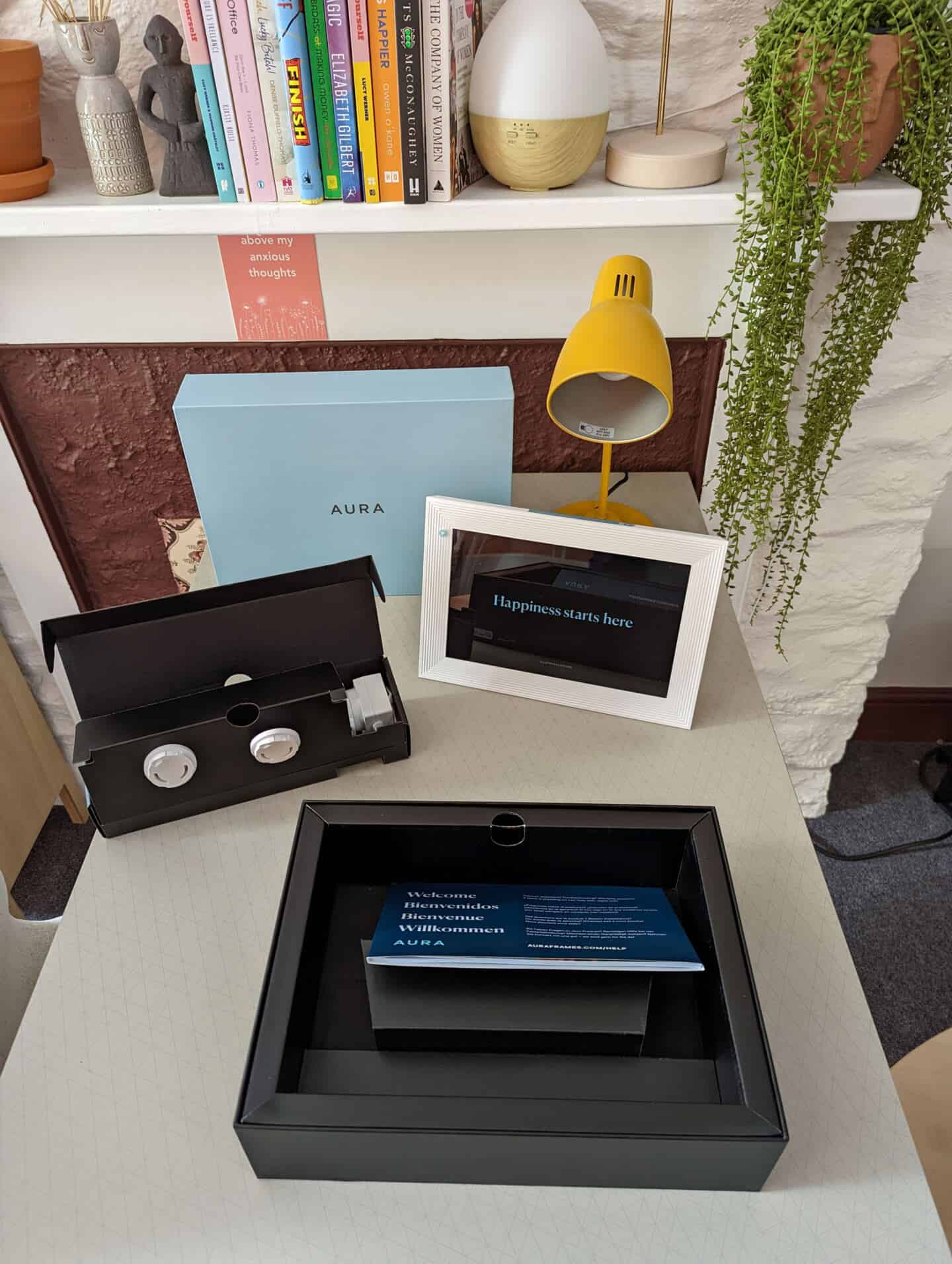
Aura digital photo frames are much easier to use than other models of digital photo frame. Normally you’d have to download your photos from your phone onto your PC, copy them onto an SD card or USB memory stick and insert that into the frame.
With the Aura frames none of this is necessary and the process for getting your photos onto the frame is much more straightforward due to the app.
Why Choose a Digital Photo Frame with an App?

The app, which is available for iOs and Android, allows you to upload images directly from your camera roll or you can select a different location such as shared albums or Google Photos. There is also a web uploader so that you can share photos directly from your PC or laptop.
Once you have the app set up you can invite other members to join the frame. This is where it gets interesting. So imagine we send the frame to my husband’s parents for Christmas. If it is a gift, you can pre-fill the frame with images so it’s already loaded and working once they receive it. You don’t actually even need to open the box to make this happen as there is a QR code on the box that lets you set the frame up as a gift without needing to use the frame itself.
To invite friends or family members to upload photos you simply need to add their email address or phone number or select them from your phone contacts. They then have to download the free Aura app, create an account and accept your invitation.
Once complete, they too will be able to share photos directly to the frame from wherever they are in the world. So that means my husband’s brothers, who live on the opposite side of Poland, could also upload photos for their parents making the frame a beautiful way to share memories with the family.
It was the fact that the Aura digital photo frame can be updated remotely that really attracted me. No more downloading photos and uploading them to an SD card. You can share the photos to the frame as and when you take them so family members get to see them almost in real-time.
What’s more, all members of the frame can see the uploaded photos on the app. This means that my husband’s brother can see our photos and vice versa which will help keep us in touch better too without the need for our own frames. And this is much, much safer than sharing photographs of our children on social media, which we don’t do.
How Many Photos Can My Digital Photo Frame Display?
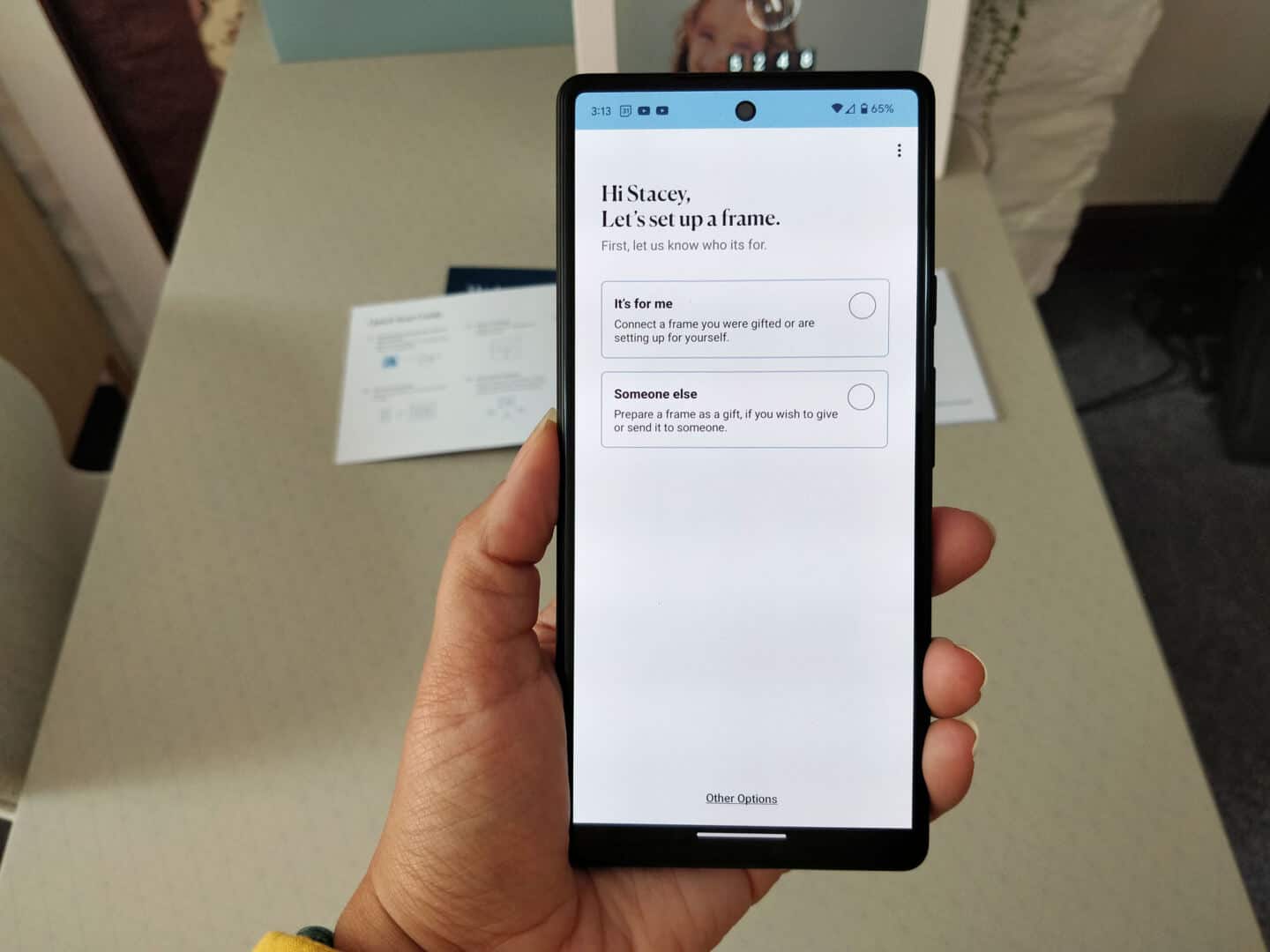
As the Aura digital photo frame uses cloud storage, the number of photos that you can upload is unlimited. This is another huge bonus for me. I didn’t like the fact that we would regularly need to clear off the SD card to add new photos to our old frame. It just made the whole task of updating the frame too time-consuming.
Can My Digital Photo Frame Play Video?
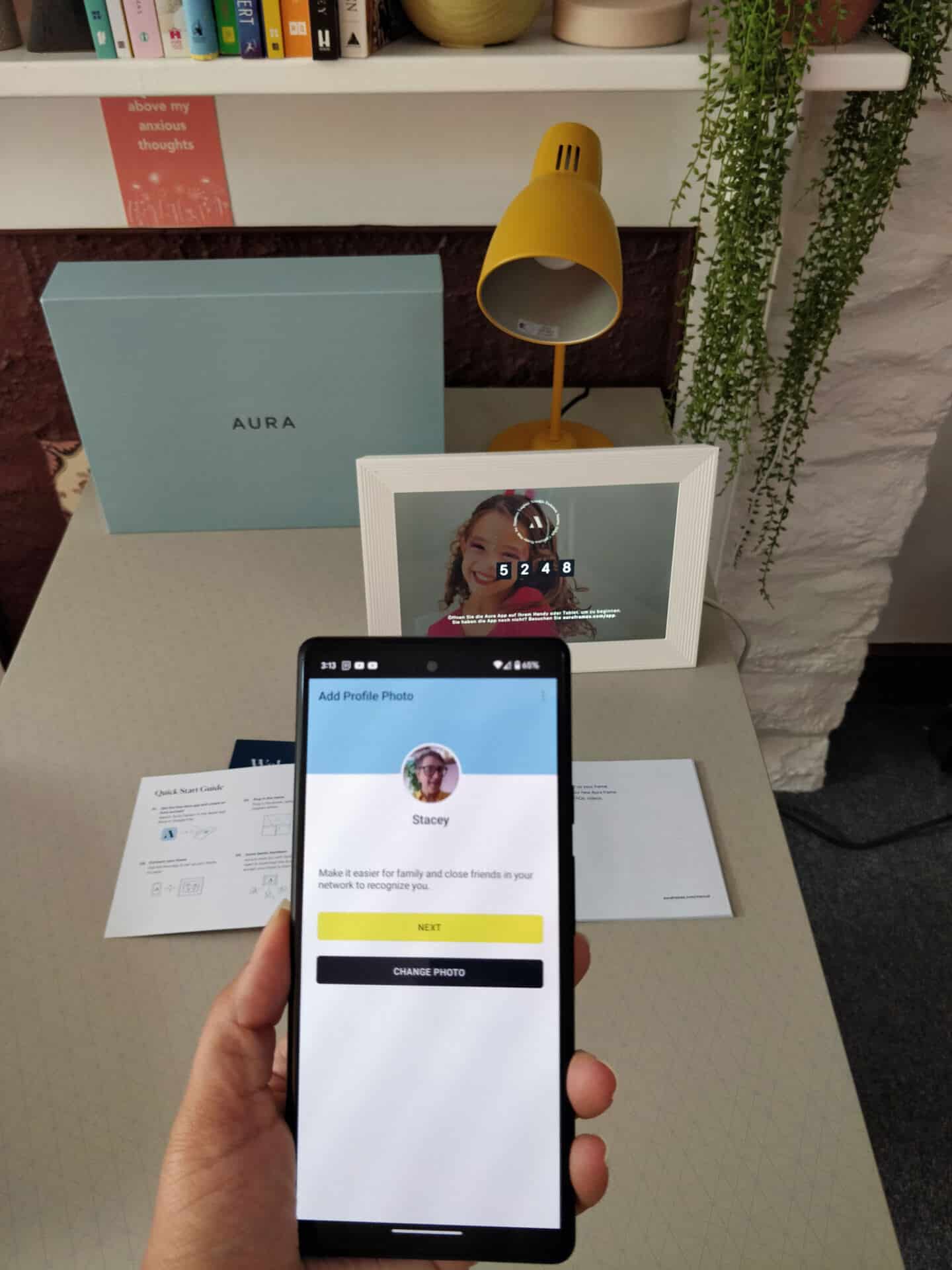
I think this is possibly the feature that I like most about the Aura frames. As well as displaying photos it will also display videos with sound coming through the built-in speakers. Photos are nice but there is something so powerful about video. The connection is just so much more personal.
I think this will be great for us as we can get our children to practice Polish by asking them to send video messages to their grandparents. They are often too shy and embarrassed to practice live on a video call but I think they would be much more likely to practice a message, record it and send it to the frame. I’m definitely up for giving this a go. Anything that will get them to practise their second language is a bonus in my book.
Does My Frame Need WiFi?
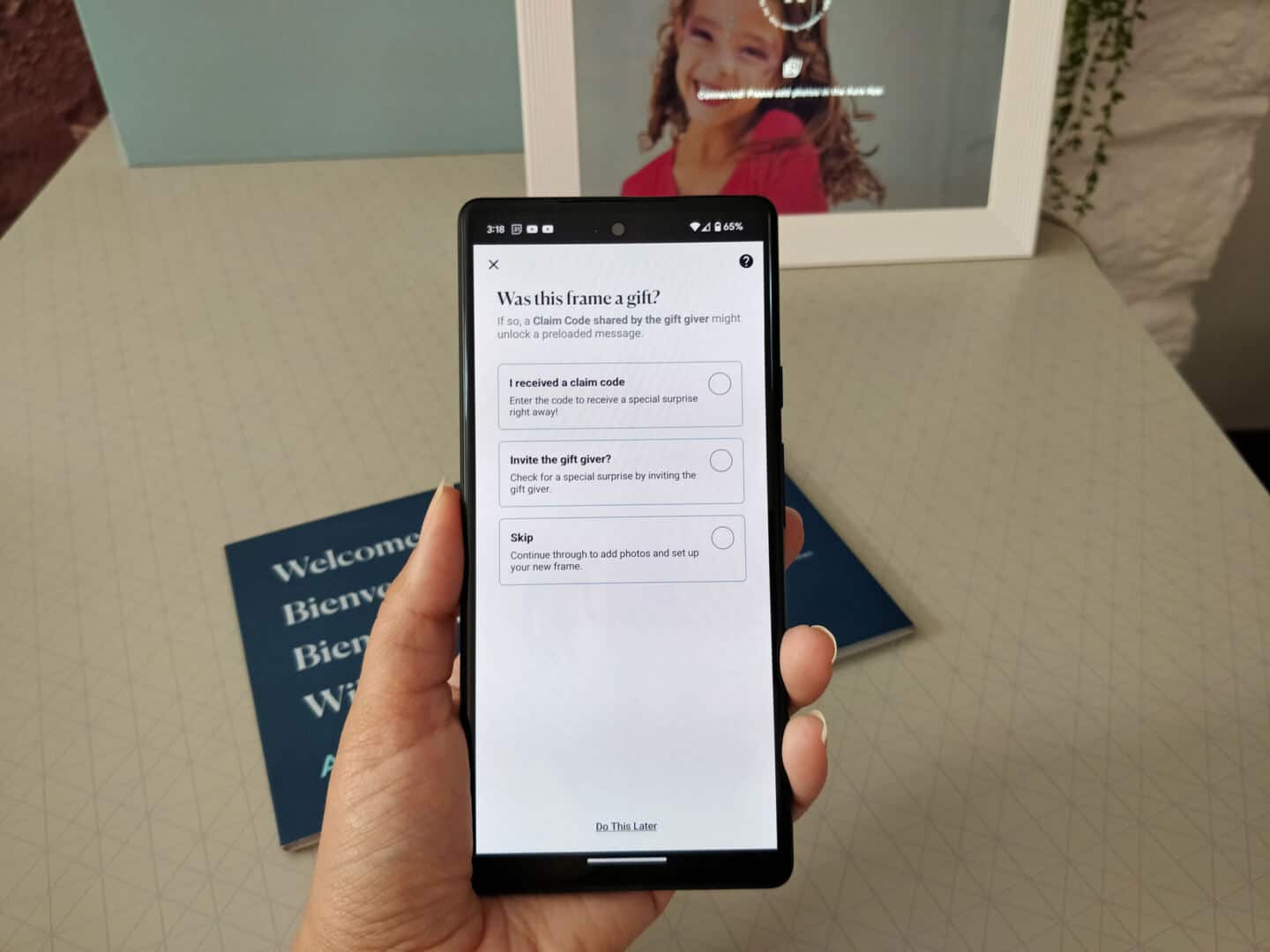
As Aura is a WiFi-enabled digital picture frame, it must be constantly connected to a WiFi network (2.4 GHz band only) and plugged into a power outlet to operate and receive new photos. You can unplug the frame from the power source without issue, as long as the same 2.4 GHz WiFi network is still available when the frame is plugged back in.
Will My Frame Use a Lot of Power?
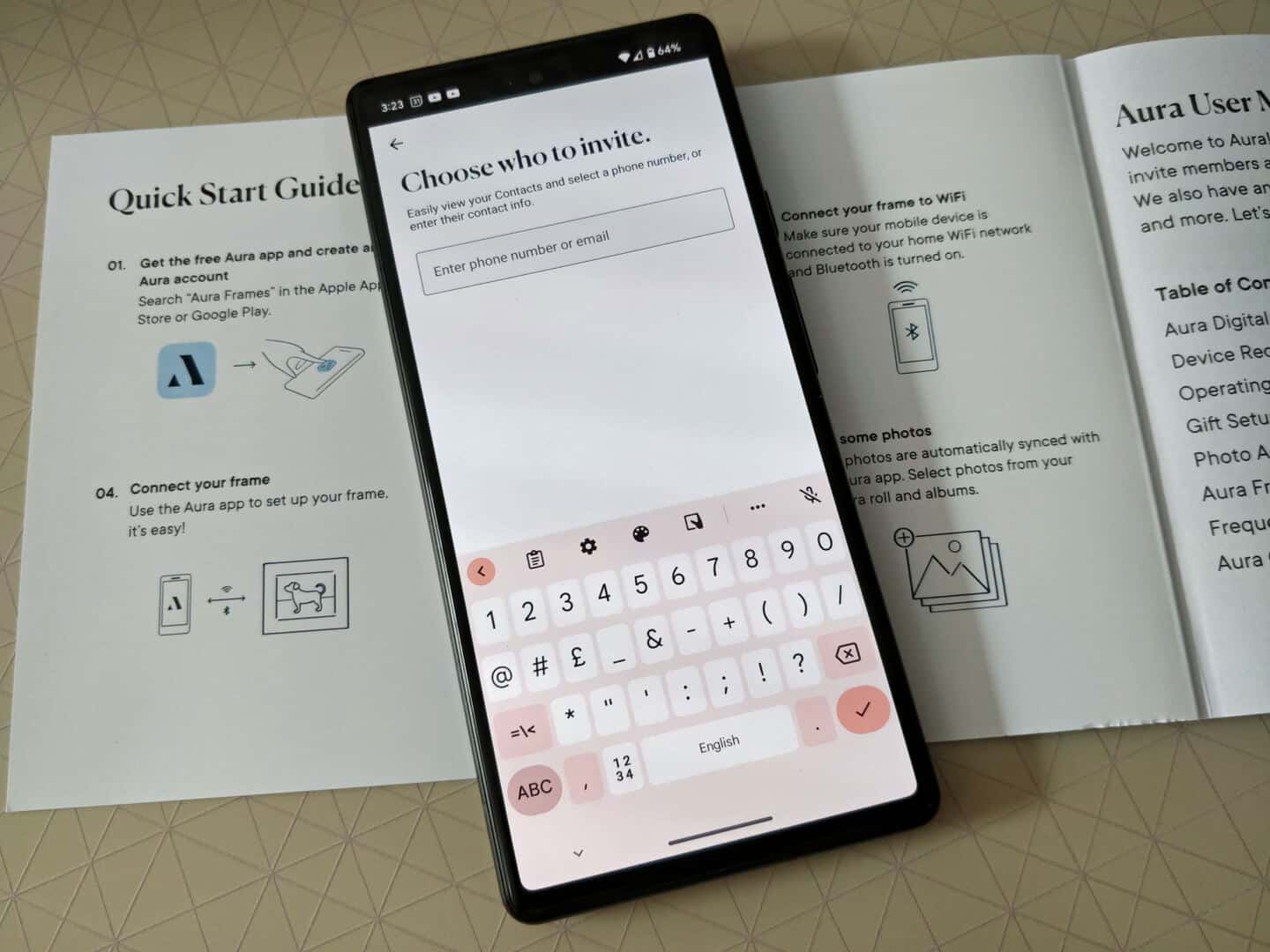
The Aura frame’s power consumption is 10 Watts when awake and 2 Watts when asleep.
That means that if the frame is on for 8 hours a day, that will cost 4.16p when calculated using the UK: Price Cap for October 2022. That equals roughly £21 per year in total.
In order to reduce energy consumption, Aura will automatically go to sleep and turn off the display when you turn off the lights in the room or when you have set a schedule for your frame.
For anyone who is wondering whether the Frame can run on batteries, the answer is no. Aura frames don’t have a built-in battery and need to be plugged in all the time.
Are My Photos Secure on the Frame?
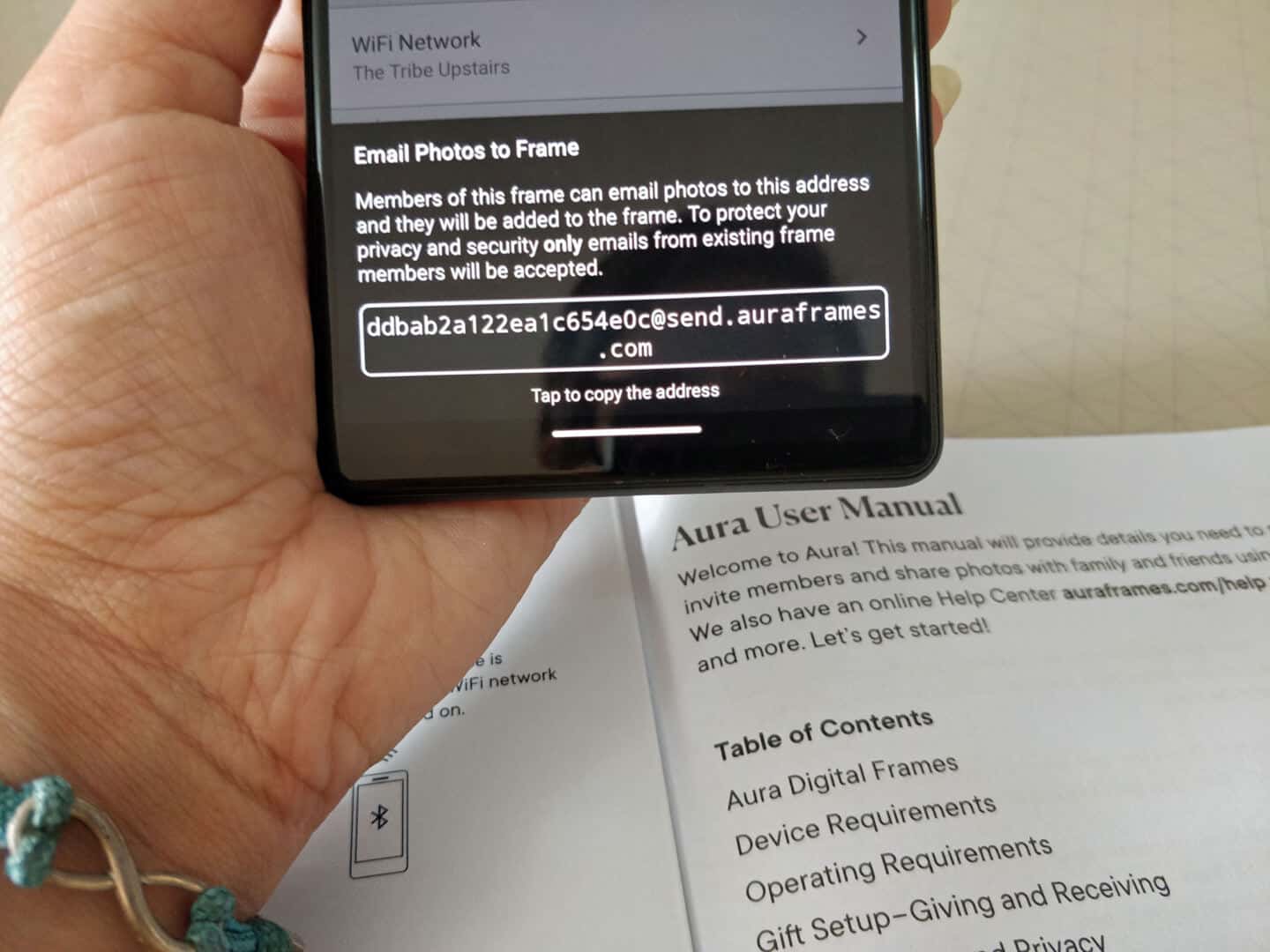
When you upload the photos to the Aura digital photo frame they are stored in a secure cloud database powered by Amazon Web Services. This uses the AES-256 advanced encryption standard which is the industry standard. If you add other members to the frame, they will only ever be able to see the photos you have uploaded to the frame. They won’t be able to see other photos in your phone gallery or on your PC.
How Much Does the Aura Digital Photo Frame Cost?
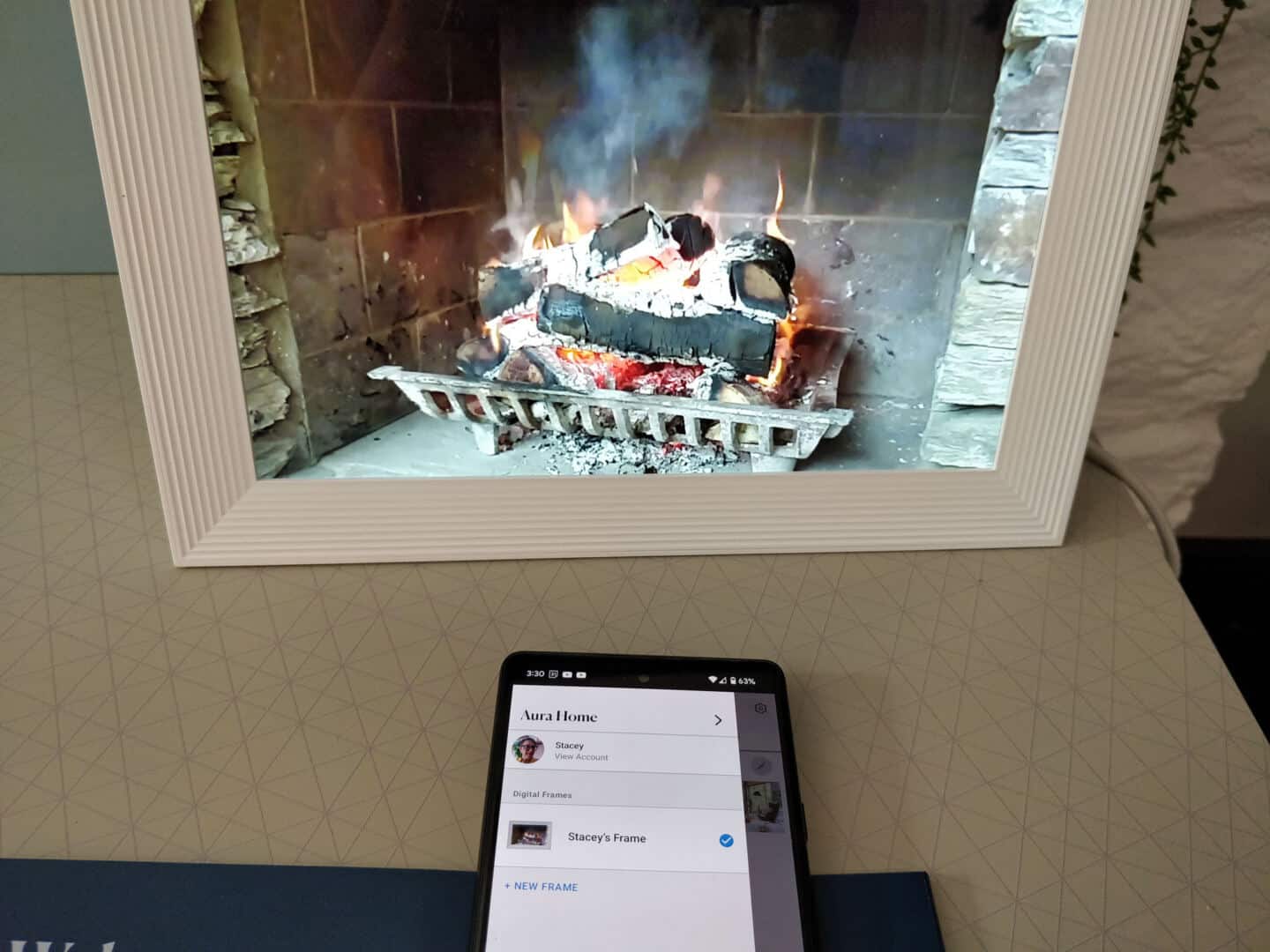
This depends on which model you get. I was sent the Carver Luxe which is currently on sale for £189 on the Aura website.
This is what you get for your money:
- 10.1″ Full HD 1920×1200 screen with best-in-class image quality
- Intelligent Photo Pairing: intuitively pairs two related portrait photos side-by-side
- Unlimited photo and video storage
- Effortless photo and video uploading from anywhere with the Aura app on iOS and Android
- Adjustable slideshow speed so photos change as fast or slow as you want
- Show photos and videos in chronological or randomly shuffled order
- The built-in speaker lets you hear sound from your videos
Review of the Aura Digital Photo Frame

When I received the frame the first thing that struck me was how premium the packaging was. This was really reassuring given how premium the price is for this frame. The box felt special to open and the branding also felt extremely premium.
Inside the box, the user manual was short and concise and very easy to follow. It contains all the information necessary to set up and operate the frame.
The power cable comes with the UK plug attached but included in the box are European and US attachments that can be swapped out depending on the country where the frame will be used. This is brilliant if you are sending it as a gift to loved ones in another country as there’s no need to worry about how they will power the device once it arrives.
The frame itself is very high quality. I received the white quartz version but it also comes in graphite. I really like the shape of the frame and the textured finish which gives it a premium feel. The rubber stoppers on the base of the frame make it feel very secure when you place it on a surface and the design of the power cable means it is easy to hide away behind the frame.
The set-up couldn’t be simpler. Plug the power cable in, download the app, set up your account and the rest happens quite seamlessly on its own. At first, I had a slight issue connecting the frame via Bluetooth and my phone didn’t locate the device. However, an on-screen alert prompted me to turn off my Bluetooth and turn it back on again and this immediately solved the issue and enables the frame to connect to my WiFi network.
I was then prompted to start adding photos and videos from my phone’s gallery and it was as simple as selecting which images to upload and hitting the button. From the app’s settings, you can then set how long you would like each image or video to display in the slideshow before it changes.
Once set up I was able to invite another member to the frame by simply adding a phone number. Within minutes of doing this, I received feedback in the form of likes coming through from my husband while he was at work. So obviously he was alerted to the fact that new images had been added.
This function makes the frame more interactive and similar to what you might experience if you were sharing images on social media, but obviously in a much safer, private environment.
The display is super sharp and clear. The image quality is brilliant on the frame and the sound quality is more than adequate for sharing personal videos.
Is an Aura Digital Photo Frame Worth it?
From my experience with the Aura Carver Luxe digital photo frame, whilst it is a little pricey, especially as a gift, you really can’t put a price on sharing memories with your loved ones. The fact that it is more than a photo frame and will show videos too makes it worth the extra money in my eyes. If you do have the budget to spend, it is a good investment.
I love the fact that it comes with an app which makes it easy to update remotely. And the unlimited storage is such a real bonus.
I really think this is a wonderful innovation, with a premium design and an excellent user experience even for those who may be less tech-savvy like myself. I can’t wait to see how we will use the frame to share special moments for our family.

Great review on the Aura digital photo frame! It’s interesting to see how technology can enhance photo display. Thanks for the thorough review and insights!
How do I find a replacement cord for my Aura frame?Model SR A 30503000U2
Hi Dorothy, I suggest you contact the customer service department at Aura Frames and submit a support request. They may be able to help you. Here is the link:
https://help.auraframes.com/hc/en-gb/articles/360058745433-Does-Aura-sell-Spare-Parts
I have a friend who said their family uses Aura. We have OurPhoto frame currently and like and use it. What intrigued me about the Aura was each person you invite can also see all the photos. We don’t currently have that with our frame. As to the other descriptions of Photo Frames I thought this was seriously outdated. None of the frames in the past 8 years, at least, call for using a PC to get photos to the frame. Other than the option for all invitees to view the photos this frame provides what other current Photo Frames provide. The ability for others to view the Frame is what makes this one stand out.